Documentation
Script's Guide
Selling content - Commission
A seller may upload own files on the site, sell them and get a commission.
A site admin may set several sellers types with different rights, uploads limits and commissions. Please go to Customer manager -> Seller types for more information.
A site admin monitors a commission at Admin panel -> Orders -> Commission manager
There are 3 sections:
1) Commission. The script automatically adds a commission to a seller when his/her file is sold.
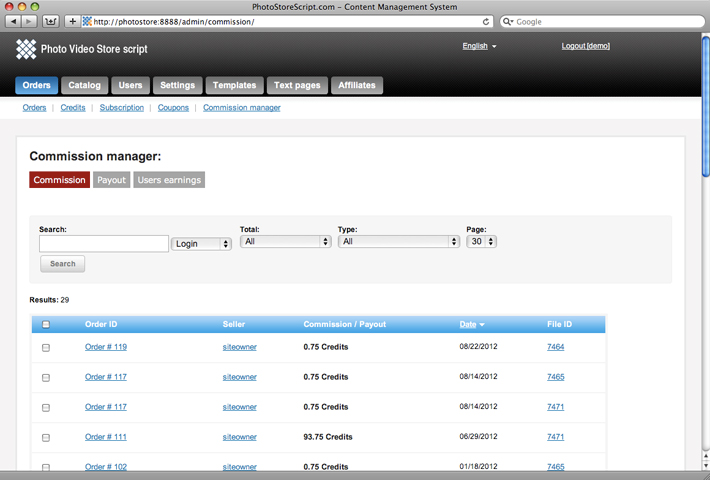
2) Payout. Here a site admin pays out to the sellers.
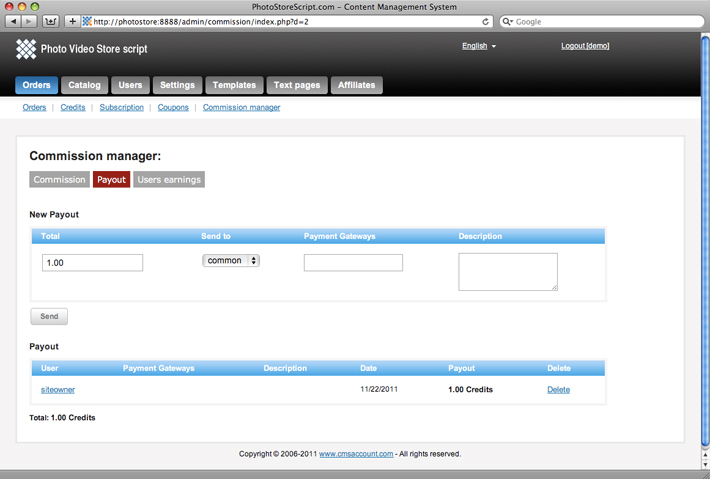
3) Users earnings. Here a site admin may monitor a seller's balance.
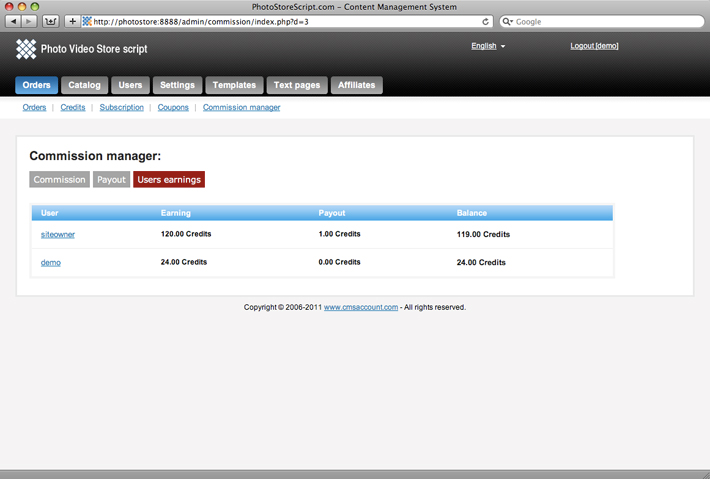
A seller can see his/her commission here: Member area -> My commission
 English
English Русский
Русский Deutsch
Deutsch Français
Français Nederlands
Nederlands Română
Română Other languages
Other languages Photo
Photo